Linux – Mostly Ubuntu
The best way to view Linux, Ubuntu specifically, it’s how you wanted your computer to be when you had Windows XP in the mid-2000s. It’s not perfect by any means and it can also take some tech-savviness to get it to work well in some cases. But once you get it set up it’s easy, but with 2022 features. If I didn’t tinker with how it’s set up I wouldn’t have a single issue with it currently. I had it working flawlessly but keep testing more and more on it and typically this makes a mess of the installation..

The Good
I’ll start with the sunshine, as all Linux users do, I just don’t plan to ignore the caveats later. I will also preface this with the fact I am not a fanboy nor am I all about hiding my information, I don’t feel like I have anything to hide and although advertising doesn’t work on me sometimes the targeted stuff helps me find things I need. For someone like me, it’s a tool I can use to help me navigate this hell-hole haha. Lastly, for the people who don’t know what Linux is because most of us use the term incorrectly. It’s a kernel, which is the code that links everything we do to the hardware in the system. The OS in my case is Ubuntu which is basically what lets us all interact with the kernel easier. Computers are just layers of different translators stacked on top of each other, which might help you explain why a reboot is often just the easiest way to fix a problem. Then with Ubuntu you also have different flavours, which just means a different program package comes with the OS instead of their default. In my case, I use Mate which changes the desktop, and file manager, basically everything in Linux is an app like your phone and most programs can be downloaded pretty easily from an app store. Most flavours have their own app stores, just like your Samsung vs HTC vs LG situation.
Now that is out of the way, as I said it’s very much like using Windows XP was. As I stated earlier I use Mate. It can be intimidating to pick one initially because there are a lot of choices. Ubuntu is the most friendly, from there most of the flavours are pretty easy to pick up. The main ones are best because there are large communities behind them. Mint, Ubuntu Mate, Kubuntu… I didn’t like Pop OS! And would say avoid Arch as a new user.
The choice seems annoying at first but becomes incredibly useful once you start using your system. Think of every time you have looked at something in the taskbar and thought to yourself, “I don’t like this here. Why can’t I rearrange this how I want and have more taskbars?”… well now you can! You can also choose a completely different desktop environment (although I prefer to stick with ones preinstalled because most groups test compatibility and such so you don’t have to). It can be as fancy or as plain as you want. It sure is nice being able to have resource monitors in my taskbars on two screens. It takes me more time to configure it, but ultimately it’s worth it in how much time it saves me. My PCs are workstations and home entertainment machines so being able to fine-tune their interfaces is a game-changer for me.
It’s pretty reliable overall, but not perfect. I also personally haven’t tried to update from an older version to a newer version. I also wouldn’t upgrade in the first few months of release, but I feel that’s a given with most products. But it’s at a point I would install it on my parent’s computers for them to use and not worry they would mess them up like I always had to worry about with windows XP. The best thing with it is it keeps everything installed through its “repos” (app stores) updates as well as the OS so there is just so little worry about. I didn’t just pick Ubuntu up, I have been trying to for 15 years and have used it daily for the last 2 now on my secondary PC. My Windows 10 installs have by far been more problematic to me in the last 2 – 5 years than my Ubuntu one has, but a lot of that is down to me being able to figure out issues when they have arisen. The difference with Ubuntu is I caused the issue, not the company behind the OS trying to save a buck.
Also if there is a program you need to do something, it’s probably free and easily accessible. I have built my own suite of programs around working on both Windows and Linux with a small mix of cloud services to make things accessible across many devices. I get into Video editing, Graphic design, Web page building, Coding… just about anything else I feel like, and it’s all easily done on Linux, and easier than I did on Windows once I learn the new programs. The programs are just there free to use because people wanted them so they code them and they just exist. It’s really neat when you think about it.
For me, one of the biggest benefits is how much better it handles the hardware. Windows has always struggled to use multi-core processors efficiently. Linux on the other hand excels at it so suddenly a 5 – 10-year-old PC or laptop can multitask better thus meaning it’s useable and can run most programs again. Even my old laptop can run games I didn’t think it ever could, I couldn’t get them working on Windows. The most recent updates to Linux and Ubuntu both seemed to have made it even better at managing it. Its task manager is built to be fine-tuned to a degree you just don’t have in Windows. There is also little concern about getting a Virus if you stick to the repositories available to you on your installations, much like your phone. But unlike your phone, the lack of viruses is mostly down to the lack of users.
As I alluded to earlier privacy is a bigger benefit as you aren’t being watched, although I know there’s some fuss with Ubuntu. At the end of the day, you need to accept you are getting a service and that info will be used to better it in various ways, even if it’s selling the way you act to others.
Cons
Although I have mentioned a couple above and brushed them off. Errors do happen and when an error does come up on Linux I would compare it to how I think fixing modern cars is easy because the computer can tell me exactly what is wrong, but it’s because I understand what it’s telling me whereas most do not. So most people think electronics in cars have made things more difficult. Linux tells you exactly what is wrong but in a different language that most people don’t understand. So when it goes wrong it can take a lot of Google searching to find the fix. Windows wins here because it gives you a simple code you can just google and get an answer to in most cases.
The biggest issue comes if you need the Microsoft store or like to game A LOT. Like in the mid-2000s gaming is an absolute chore most of the time which is why so many people think their consoles are better than a beefy Windows 10 PC when they just aren’t anymore. But many titles on steam load up problem-free which is where I have most of my games anyway. I don’t game enough anymore for the lack of having access to Xbox GamePass to bother me. I end up not using it when I subscribe to it because most of the games aren’t things I would sit and get into for hours and hours and if they are why do I need access to so many other games. It makes more sense for me to own the game if I plan to play it for many years than pay for it over and over every couple of months. Gaming is becoming mundane so I am doing other things or sticking to the 2 or 3 games I enjoy until new interesting games come along.
Most programs on Linux feel like they are several years old, mostly because they are. There’s no need to make needless marketing name changes or needless style changes if it already works for you. That said in the case of Libre Office, even with its many styles I find I am tending to use Google Docs now instead anyways just to make things more portable and it works faster. Big things like Discord, OBS, Browsers, Spotify, etc all feel modern and just their Windows counterparts so you won’t notice it there. But try to set up a firewall or network share (stuff most people never even think of) and you’ll quickly find yourself buried in a terminal. The Terminal is only so talked about with Linux because it’s ubiquitous no matter what computer you are on. I wish I had learned to fix Windows more this way but ultimately the fact every windows PC is the same meant I didn’t need to.
TL;DR
I feel Ubuntu is finally at a point where it can meet the needs of power users and people who don’t really understand PCs as long as they have someone who does to set it up for them. But the idea of a factory build computer maintained by a company with Ubuntu on it seems perfectly doable now for most people. The only people who will have issues are those who are in the middle and want to use the PC to do more but need it to be at the press of a button, they will find Ubuntu annoying to learn. Although most things are far less complex on Linux when you take the time to learn them it takes time to learn them.
Ubuntu is the German car of OSs. It works and is easy to maintain and fix… you just need to be willing to learn how they think to see how easy it is.
My A4 is notorious for being difficult to work on even though the entire front fascia of the car unbolts with a handful of bolts to give you the most access to an engine I’ve ever had in a car before… haha. When you know what you are doing it’s a super reliable and easy to maintain vehicle, as long as you don’t ignore issues for too long. Linux is similar to that and Ubuntu is that with lots of hand-holding so you don’t have to become a rocket scientist to use it(just a joke on how Linux is used in some satellites and such).
– Anthony
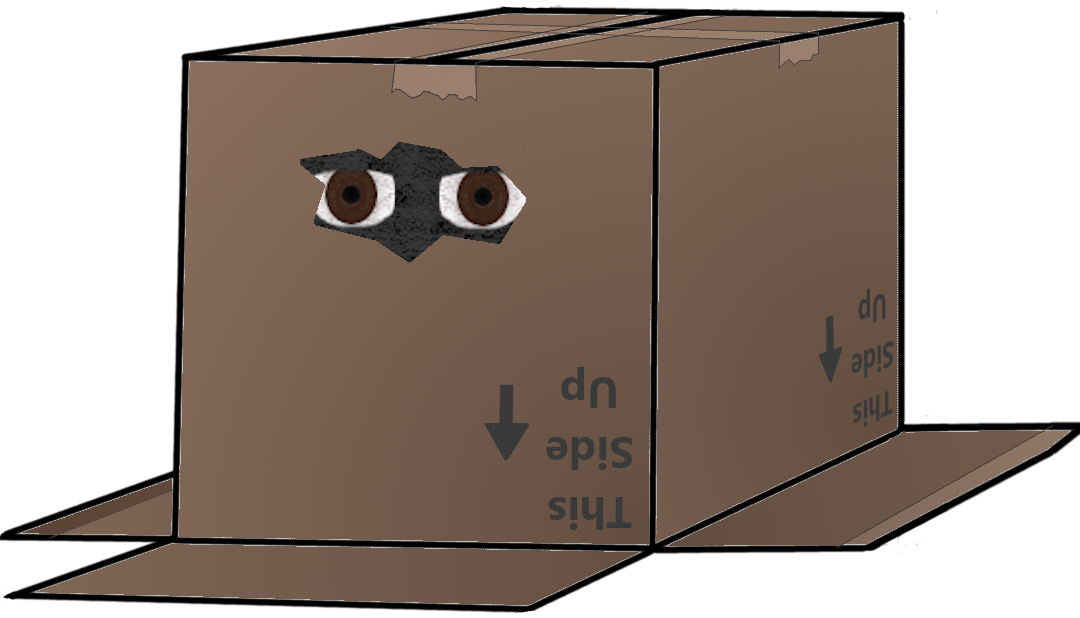

My father-in-law was in need of a new computer(he had this Windows 7 relic that had been updated to Windows 10 and rendered almost useless). Someone on my street left a PC out at the street, so I curb scooped it, sure that even an old PC would be less old than the one he’d been using. It turned out to be a Pentium with 4GB of ram and an NVidia 7100 card in it. So it was long in the tooth, but again, better than what he had.
I had Ubuntu kicking around on a flash drive, so I threw it on there within a half hour of having the computer and it seemed to perform alright. Then I noticed all these screen artifacts and graphical glitches. It was the NVidia card and the fact that support for a card that old had been cut off a few versions ago. I tried installing the drivers with a bunch of terminal commands and reinstalls over the next few days, but no luck in the end.
Next I tried Xubuntu, knowing I had similarly resuscitated an old laptop years ago using it. For whatever reason the installer kept freezing, so that was a no go. I then stumbled upon Zorin OS after doing a search for OSes for older hardware and gave it a try. It had a version catered specifically to old hardware and seemed very Windows-y in presentation. I swapped in an old SSHD I had kicking around and it seemed pretty passable as a computer. No real graphics acceleration or transparency effects, just a simple, functional and updated OS for him to use. He mentioned that really his only uses for the computer were doing his banking and playing solitaire, so Firefox and a version of Solitaire seemed to check those boxes. I set it up yesterday and realized, oh crud, he has a printer I need to setup. Plugged it in, checked about adding the printer and it immediately showed up in the panel with drivers. I cranked up the screen dpi and font sizes for the display and it seemed to do the trick for him. Curb junk to being a functional device in just a couple days, love Linux for that.