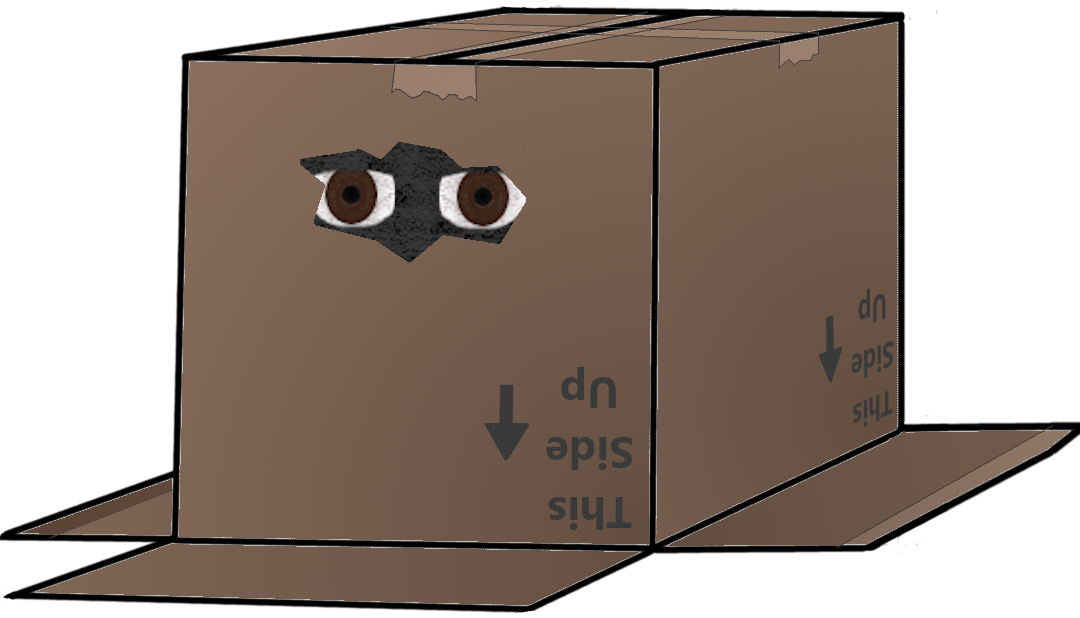What to Expect
What to expect
After trying to turn the program into a .exe file and being successful but it breaking the functionality made me realize sorting out why is pretty unlikely this weekend… although will need to be the next thing I sort out as I need to know why so I can code around it moving forward. It’s disappointing for me but not the end of the world and just means I will need to move to plan B which is releasing a .zip with the python file and a list of the dependancies currently needed to run it.
So while I assemble that I thought I would start with the first basic insutrctions as to how to use the program.

1. At first intialization or detection that the api keyfile is missing or empty it will ask you for your Alpha Vantage API key to be able to make the calls for you.

2. It will then ask you for the ticker. So for examlpe GME or in the case of a TSX:V stock you would do something like DAC.V.
You may also notice the limit of 500 calls per day through the API. This is not through me this is due to the limit on the free API keys so trying to bypass it on the programs end will be still ultimately be futile even if you are successful.
There is also a limit of 5 calls per 60 second set by Alpha Vantage as well. Later on I plan to add settings to set the type of API key you have for those who choose to use this application and also have paid for their keys.

If you make an error here you can cancel out and retry it, I will possibly add a back feature and make a better GUI later anyways. Right now is more about getting it working and seeing what the interest in the functionality is. I have a comment section so feel free to suggest additions and so fourth.

3. Here you can select which timeframes you want, or just press SELECT ALL if you would like them all.

4. Next it will ask you which technical indicators you would like to download as well.
For now the values are all set to the default amounts on the Alpha Vantage API Documentation but I would like to add in options either in for users to select or set later on as well.

You will see this when you hit the 5 calls per minute limitation, if you select less than this it will bypass unless you start the program 60 seconds after the last set of calls.

5. After it completes the last ticker request settings it will ask you if you would like to download more.
This is also something I will likely change to be at the start so that a list can be entered, As this will also help my personal project you can expect this sooner than later.
For now you are stuck having to reenter them in every few minutes individually.

6. It will dump the .csv files into a folder with the ticker name (with the period removed from the ticker name if there was one).
There may also be a pile of pickled pandas dataframes there with it as well, unless I remove that as I’m not sure someone who would want those would want this program.

7. When you are finished with the tickers you want to make calls on it will create/update a .csv called list which is a directory of the folders contents as it’s what I was going to use for myself to automate my spreadsheets.

The list.csv file contents
As I keep trying to stress… this is very very early… I’m learning and I’m doing it solo on the side so sometimes thing will update quickly and others there will be hold ups. But one promising thing for you is that the pandemic doesn’t look like it’ll be over any time soon so this will continue to be my main focus outside of my usual life duties as… what else will I do outside of being interested in data analysis, the financial markets, and coding haha.
I plan to add Cyrpto and Forex later on a long with the other things avaliable through the API but again, baby steps. My current project has me working out all of the caculations and such and learning how to manipulate datasets to be able to apply those forumlas to the datasets which is cumbersome for me to say the least. So I’ll bounce between the two to give myself breaks from problems and so fourth.
Ultimately my personal projects and the ones I share on here will be very intertwined with their code being shared and so fourth.
Thanks for reading, I hope to have the download ready within the next day or so.
– Anthony